We can use Gitpod to replace our local VS Code, I've tried others online IDE before, but I think this is the best one. Online IDE has the big advantage that we can switch our environment easily without install anything. I'm a lazy person and I don't want to use school computer and changed it to my own setting again. Therefore, Gitpod is my best option.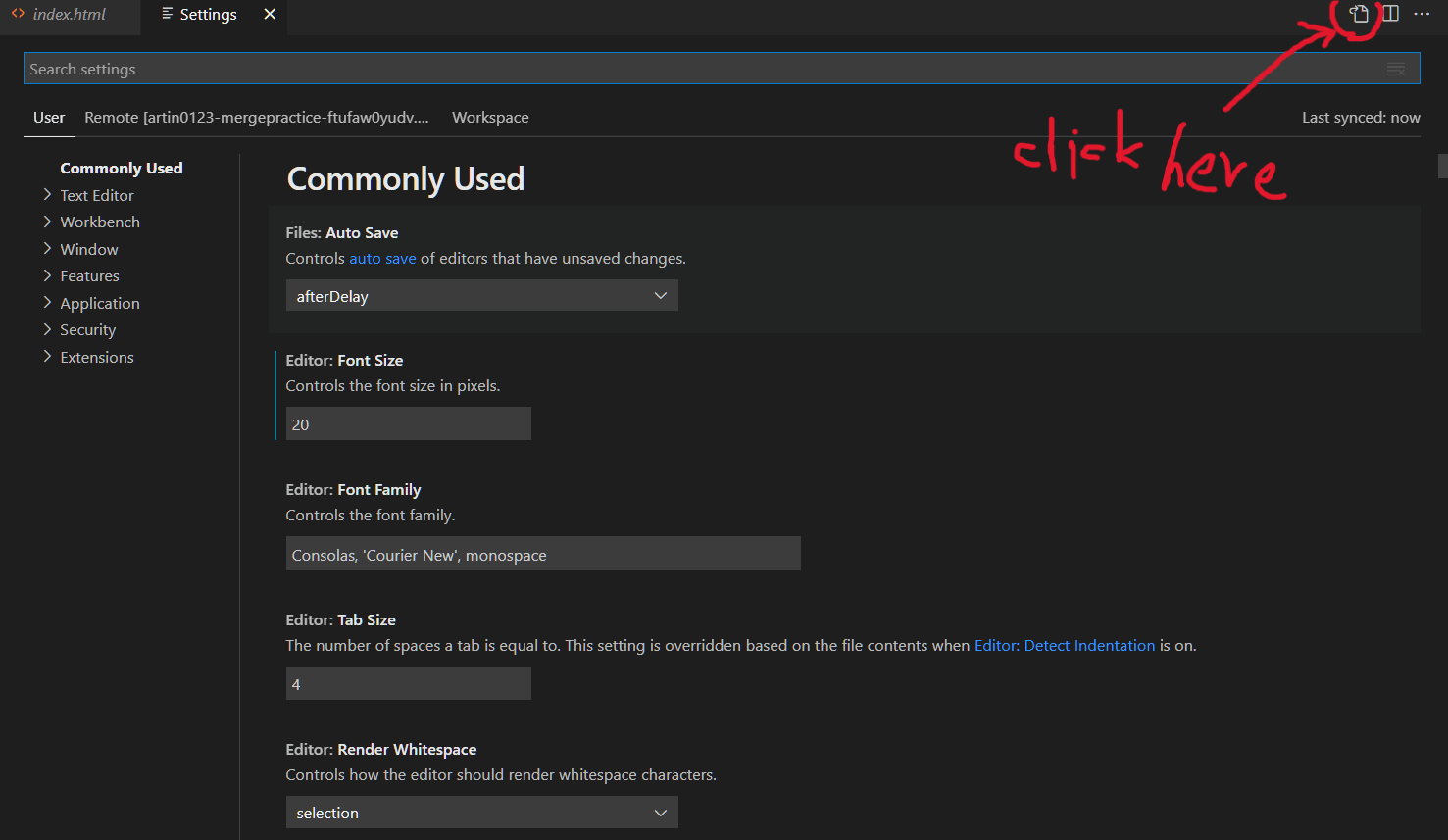
I also don't have any money to subscribe. So, how to use it with free version is a problem. Thankfully, I've found a way to get unlimited time to use it (default is 50 hr). Just simply delete account and re-login it again. You will find the left time in plan restore to 50 hr!
However, the disadvantage of this glitch is that you will lose all of your settings which it had been load on the server. You need to setting up again. Nevertheless, I can save the settings.json beforehand and copy it again. That's all of my advises of this powerful IDE.
My settings.json:
{
"gitpod.openInStable.neverPrompt": true,
"workbench.colorTheme": "Visual Studio Dark",
"editor.fontSize": 20,
"editor.formatOnPaste": true,
"editor.formatOnType": true,
"editor.formatOnSave": true,
"tabnine.experimentalAutoImports": true,
"git.confirmSync": false
}
My extensions:
- Live Server
- Tabnine